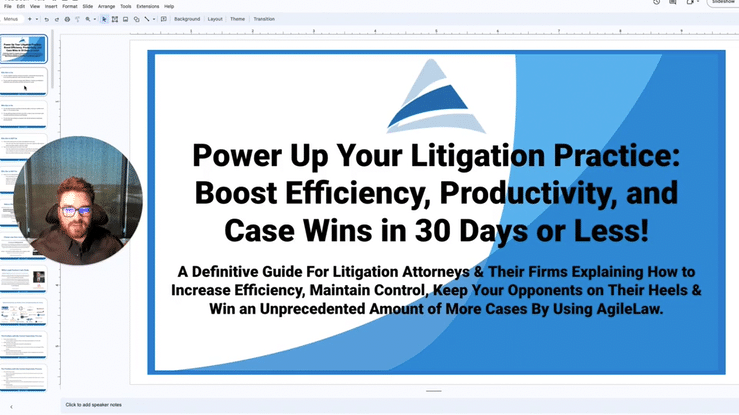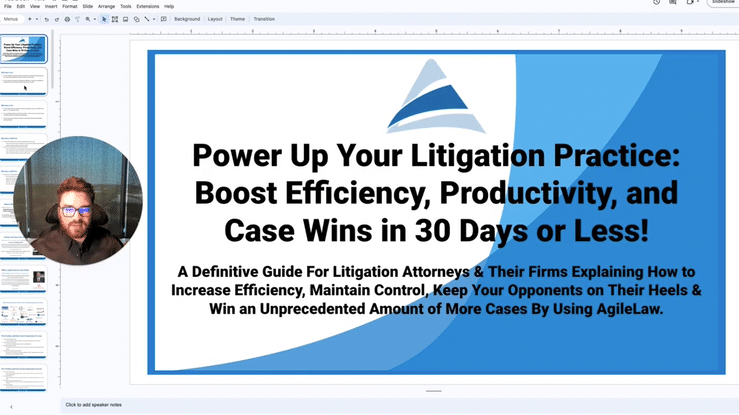Power Up Your Litigation Practice: Boost Efficiency, Productivity, and Case Wins in 30 Days or Less!
A Definitive Guide For Litigation Attorneys & Their Firms Explaining How to Increase Efficiency, Maintain Control, Keep Your Opponents on Their Heels & Win an Unprecedented Amount of More Cases By Using AgileLaw


Nelson Mullins Success Story

Erika impeached a witness with evidence found on the day of the deposition
Literally within the span of 5 minutes, I had uploaded the document, revealed it everyone, and was able to use it to impeach the witness.
No one left the table, we didn't have to get up, and we didn't have to make any copies. None of this would have been possible without AgileLaw since we were in the opposing counsel's office, and there was no way they would have printed this document for me.
Used by 3,200 attorneys from 1,200 firms
in over 26,000 legal proceedings and counting

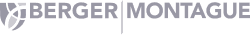



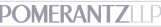
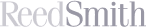

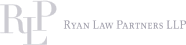



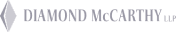
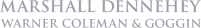
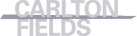
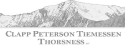






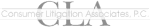


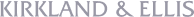

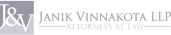


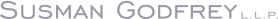
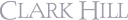



Join hundreds of happy attorneys who use AgileLaw
Who is this for?
For overworked and overwhelmed litigators preparing for a deposition in the next 30 days against a firm throwing more resources at the case than you are able to.
If you're a litigator preparing to go against a Goliath litigation team, who hates being outnumbered by an army of lawyers and is looking for a competitive advantage in the next 30 days, then stick around.
Who is this not for?
This is not for firms with an army of paralegals and associates.
This is not for lawyers who only take a deposition once or twice a year.
This is for the overworked team who knows that there aren't enough hours in the day to prepare like a Big Law firm they're about to go up against.

Donald is able to add exhibits on-the-fly in his depositions
One of the best aspects of the system is the ability to add new documents on the fly... It’s just very easy to jump on the internet and find some documents that you need on the fly -- up until the very last minute or even during the deposition --- I’ve found it to work seamlessly with AgileLaw.
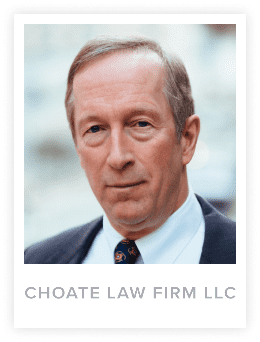
Mark can find his exhibits within seconds by organizing within AgileLaw
With AgileLaw, it’s super easy to organize exhibits. Generally speaking, the ability to organize exhibits by deponent in order of how you think you’re going to use them is a great way to plan out depositions.
I generally have the flow of information, how I’m going to approach the deposition, and so it’s really nice to move them up and down and pretty easy to share.
That’s one thing I like. It’s really good for organization.
The Core Concept

Most attorneys know that if they can control the deposition's cadence and pacing, they have a better opportunity to get into a rhythm where the witness makes admission after admission without the benefit of long pauses.
What most attorneys don't realize is that fumbling with exhibits can disrupt that rhythm. Even an organized attorney loses time and cannot maintain proper pacing if they are unable to refer to an exhibit quickly. And if the witness changes direction an attorney with every case exhibit available can quickly pivot to refer to a different document without missing a beat.
Firms with an army of paralegals and associates can typically overcome this challenge with brute force by simply throwing more resources on the case and billing more hours. But attorneys without a team to search through exhibits during the deposition have to be super-organized in order to keep the deposition moving quickly and at their preferred pace without getting bogged down with exhibit management during the deposition.
Since you won't be able to outwork the firms with unlimited resources at their disposal, you need to put the advantage back in your favor.
There's a way to stay nimble and switch gears easily by keeping you on the offensive and your opposition on their heels. You can control the deposition's pacing and rhythm, giving you, your firm, and your client an advantage by preventing the opponent's witness from slowing down, thinking before they speak, and throwing off your cadence.
Background Story
We were founded in 2012 by successful Litigators and experienced Software Engineers. That means we know a lot about building quality software to solve problems that real attorneys experience in their practice.
As former intercollegiate debaters, our founders' networks ran deep in the legal community, so they tapped into those connections when determining exactly what the product needed to do and got quality feedback as they iterated over its development.
We are proud recipients of the LegalTech News Innovation Award and TL NewsWire's 2017 Hot Product of the Year.

Cyclone Covey
Litigation Attorney
@ Knuepper & Covey
General Counsel at AgileLaw, Valens Global, Tristar Recycling, & Clearwave Corp

Thomas Allen
Former Consulting Manager
@ Deloitte Consulting
20 years of software development experience
Founder of AgileLaw



Sam saved a deposition by adding an updated exhibit in the middle of the deposition
One time we had a problem with a document we showed -- it wasn't the most up-to-date version, according to the testimony -- and it was a key document. I was able to send a message to my team to find the correct document version and load it up and it saved the deposition.
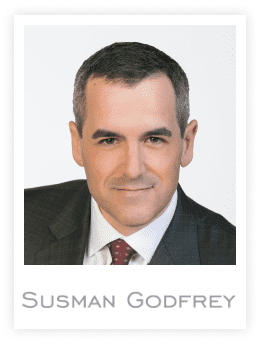
Steven eliminates the time the witness can think and react
When you want to go to redirect, rather than have to fumble through and find what the piece of paper was on the desk -- that you looked at hours ago and now it’s been put aside and nobody can find it -- you just pull it right up on the computer.
Boom. It’s right on everybody’s screen.
Rather than fumbling around and trying to find the paper and giving the witness time to think, you can just say, well, Mr. So-and-so, I’m now showing you page 20 of what was marked earlier today as exhibit 354. And in that email, you said X, Y, Z. Didn’t you?
Boom. They’re floored.
You can take him right there and they have no time to react. And the record is 100 percent clean.
Used in thousands of remote and in-person depositions since 2012


1. Go on the offensive during your deposition
One way to keep a quick pace is to eliminate the time it takes to introduce an exhibit to everyone in the deposition. When you use electronic exhibits, you can introduce, mark, and distribute an exhibit in less than 30 seconds.
The Old Way
- Print, prepare, collate, organize and present paper/hard copy exhibits
- Be super prepared; have every potential exhibit available no matter where the conversation goes
- Have a team on standby ready to give you any exhibit quickly
Results
- Clumsy to present - valuable time is spent handing over copies and waiting for the court reporter to mark the exhibit, giving opposing counsel time to react to the new evidence
- Advantage goes to the side with the most amount of resources
- Finding exhibits on the fly is a slow process
- Requires a very detailed outline, potentially needing to memorize hundreds of exhibits
- Takes a ton of time and effort up front to be super organized
The New Way
- Find and introduce any exhibit and share it with everyone in the deposition in less than 30 seconds
Results
- Keep your cadence and put your competition in "react" mode
- Gives you the advantage by introducing exhibits the opposition didn't see coming
- Get better deposition outcomes, resulting in earlier and potentially better settlements
Control the deposition's cadence even with hundreds of exhibits, giving your client the strongest advantage during your depositions
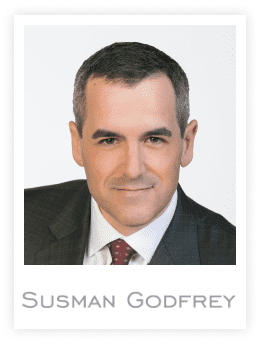
Steven eliminates the time the witness can think and react
When you want to go to redirect, rather than have to fumble through and find what the piece of paper was on the desk -- that you looked at hours ago and now it’s been put aside and nobody can find it -- you just pull it right up on the computer.
Boom. It’s right on everybody’s screen.
Rather than fumbling around and trying to find the paper and giving the witness time to think, you can just say, well, Mr. So-and-so, I’m now showing you page 20 of what was marked earlier today as exhibit 354. And in that email, you said X, Y, Z. Didn’t you?
Boom. They’re floored.
You can take him right there and they have no time to react. And the record is 100 percent clean.
2. Be flexible and nimble during the deposition proceeding
Depositions frequently do not go as planned, so you need to be able to handle situations where you need to introduce an exhibit that you were not planning to. With electronic exhibits, you're able to change direction on the fly, without taking breaks and disrupting the cadence.
The Old Way
- Newly discovered exhibits are difficult to introduce into the proceeding
- Take a break in the deposition to find the document, and if you don't have it with you, you need someone at your office to send you an email or fax
- Print it out, make multiple copies for everyone, resume the deposition and distribute the exhibit
Results
- Opposing counsel gets time during the break to coach their witness
- Any momentum you had is lost as the flow of the deposition is disrupted
The New Way
- Upload, introduce, and mark a new exhibit without stopping the testimony
- Someone from your team can upload an exhibit for you (from anywhere), giving you immediate access to share with everyone
Results
- Entire process can be done within 30 seconds -- don't leave the table and don't call for a break
Easily add new exhibits, keeping your momentum and not giving your opposition time to react or coach their witness

Erika impeached a witness with evidence found on the day of the deposition
Literally within the span of 5 minutes, I had uploaded the document, revealed it everyone, and was able to use it to impeach the witness.
No one left the table, we didn't have to get up, and we didn't have to make any copies. None of this would have been possible without AgileLaw since we were in the opposing counsel's office, and there was no way they would have printed this document for me.
3. Be better prepared for any deposition, no matter the size or location
Being able to control your deposition's cadence and pacing requires being well-organized and prepared before the deposition. With electronic exhibits, you can prepare for your depositions in less time and with fewer resources, leveling the playing field against a more well-funded opponent.
The Old Way
- Spend hours collating, copying and preparing endless bankers boxes and exhibit binders
- Get all of your documents just right and in perfect order
- Ship boxes days in advance to ensure they arrive on time
Results
- Heavily reliant on paper documents, your own memory, bankers boxes, and exhibit binders
- Difficult to travel with more than a handful of exhibits
- Spend more time organizing documents and exhibit binders than preparing for the deposition
- Major fear of losing or misplacing a critical exhibit
- Finding and thumbing through documents is slow and clunky
The New Way
- Digital file library with all of your exhibits at your fingertips before, during, and after the deposition
Results
- Easily prepare for any deposition (remote or in-person)
- Quickly access any exhibit during the deposition without relying on uber-organized exhibit binders
- Find and add new exhibits on the fly
Preparing for depositions is 10 times faster and easier, giving you more time to prepare for other parts of the deposition and greater piece of mind
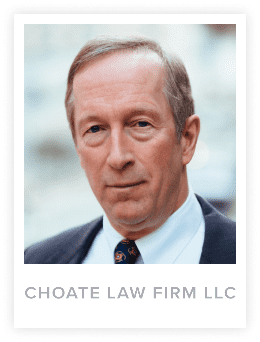
Mark can find his exhibits within seconds by organizing within AgileLaw
With AgileLaw, it’s super easy to organize exhibits. Generally speaking, the ability to organize exhibits by deponent in order of how you think you’re going to use them is a great way to plan out depositions.
I generally have the flow of information, how I’m going to approach the deposition, and so it’s really nice to move them up and down and pretty easy to share.
That’s one thing I like. It’s really good for organization.
How It Works
Before
the deposition
- Upload exhibits to your case folder
- Create folders for each deposition
- Organize relevant exhibits for each deposition
- Review and annotate your exhibits
Setting up the deposition
- Share the PIN and invite participants to the proceeding
- Admit and assign roles to each participant
- All of your exhibits are available at any time
Managing the deposition
- Reveal and mark exhibits with a few mouse clicks
- Search for documents mid-deposition using keywords and tags
- Get on the same page as the witness in seconds
- Present your screen to everyone, focusing on specific pages or paragraphs
After the deposition
- Distribute marked exhibits to participants automatically after the deposition
- Choose who receives the marked exhibits
- Have access to the official exhibits immediately without waiting for the court reporter
- Save money on scanned copies from the court reporter
The next deposition
- Reuse marked exhibits from prior depositions
- Find exhibits based on which deposition they were used in
- Continue exhibit number sequencing automatically
For your trial
- Access every marked exhibit from your depositions and hearings
- Allow judge to view to exhibits
- Use exhibits during trial presentation
Benefits You Get
- Centralized Exhibit Organization
- Review and Annotate Documents
- Find Exhibits Faster
- Introduce and Mark Exhibits in < 30 seconds
- Add Exhibits on the Fly
- Share Non-PDF Exhibits like Excel and Multimedia Files
What's Included
FAQ
What distinguishes this from other solutions?
First, we've developed our app to work on almost every platform, so you don't need to have (or buy) a specific type of device to use our service.
Second, because of how we're storing and rendering documents, you can upload files up to 1 gigabyte and view them just as fast as a single page email.
Finally, you can use any court reporter you want with our solution, so you're not locked in to only a handful of court reporting firms.
What results will I actually get from this?
You'll be able to upload all of your case exhibits and access them immediately, from anywhere in the world. That means you can have peace of mind that exhibits won't get lost in transit and that you don't have to bring boxes and boxes of exhibits "just in case".
What browsers and tablets do you support?
98% of all browsers and tablets in use today -- Safari, Chrome, FireFox, and Edge browsers. iPads, Android tablets, Surface tablets, and Kindle Fire tablets – eliminating one more potential objection from the opposing counsel.
What file types do you support?
We support a variety of file types, including PDF, TIFF, Image formats, MS Office, and Multimedia (Video/Audio). We also have a built-in spreadsheet viewer for natively viewing Excel files without needing Microsoft Excel installed
How secure is my data?
More secure than your printed exhibits! (No, really...) Every document you upload is encrypted on our servers, and that means that even our own employees can't see your exhibits. Only you can see them, and when you introduce them in a proceeding, only the participants in that specific session can view them.
How much does it cost?
It all depends on how much you're using the platform. Our subscription plans start as low as $200 / month but we can give you a better estimate when we understand your firm's case volume.
What exactly am I signing up for? What are the features and benefits?
You're signing up for a platform where you can store, organize, and retrieve every exhibit at any time, from anywhere in the world. And then share them with an unlimited number of people during your proceedings.
Are there any long term contracts?
For our Standard plan, you can sign up to pay monthly and if you're not satisfied, simply cancel and you won't be billed again.
For our per-user based annual licensing (Premium plans), we provide a 30-day money back guarantee.
What does it integrate with?
We integrate with a few systems you may be familiar with: Relativity, Clio, Box, and DropBox. We're continuing to add more so check with us if you have a specific one in mind.
How do I know your solution will work for me? Who hasn't it worked for?
It works for all size firms – from solo attorneys to AmLaw 200 firms. And we've got the track record to prove it. See above for a small sample of our existing customers and testimonials from attorneys that absolutely love and rave about our solution.