Please take a few minutes to go through this short quiz. It will help us determine exactly if and how we can help you.
Loading
Used by 3,200 attorneys from 1,200 firms
in over 26,000 legal proceedings and counting

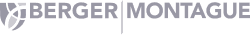



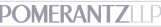
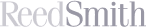

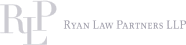



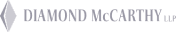
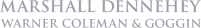
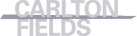
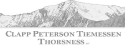






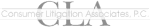


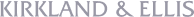

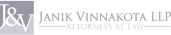


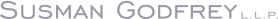
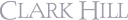



Success Stories

Donald is able to add exhibits on-the-fly in his depositions
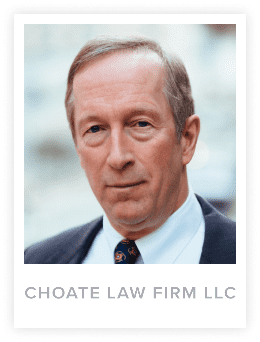
Mark can find his exhibits within seconds by organizing within AgileLaw
With AgileLaw, it’s super easy to organize exhibits. Generally speaking, the ability to organize exhibits by deponent in order of how you think you’re going to use them is a great way to plan out depositions.
I generally have the flow of information, how I’m going to approach the deposition, and so it’s really nice to move them up and down and pretty easy to share.
That’s one thing I like. It’s really good for organization.
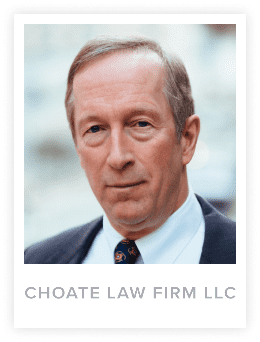

Sam saved a deposition by adding an updated exhibit in the middle of the deposition
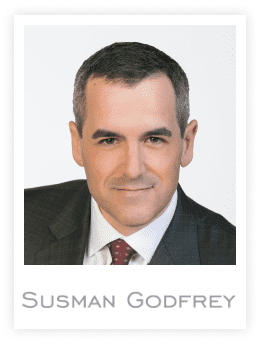
Steven is more nimble when confronting the witness
When you want to go to redirect, rather than have to fumble through and find what the piece of paper was on the desk -- that you looked at hours ago and now it’s been put aside and nobody can find it -- you just pull it right up on the computer.
Boom. It’s right on everybody’s screen.
Rather than fumbling around and trying to find the paper and giving the witness time to think, you can just say, well, Mr. So-and-so, I’m now showing you page 20 of what was marked earlier today as exhibit 354. And in that email, you said X, Y, Z. Didn’t you?
Boom. They’re floored.
You can take him right there and they have no time to react. And the record is 100 percent clean.
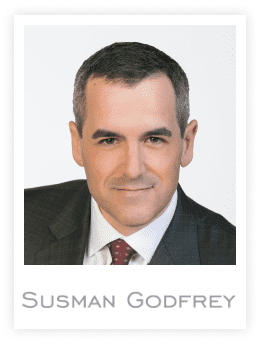

Erika impeached a witness with evidence found on the day of the deposition
Literally within the span of 5 minutes, I had uploaded the document, revealed it everyone, and was able to use it to impeach the witness.
No one left the table, we didn't have to get up, and we didn't have to make any copies. None of this would have been possible without AgileLaw since we were in the opposing counsel's office, and there was no way they would have printed this document for me.
Why should you use AgileLaw?
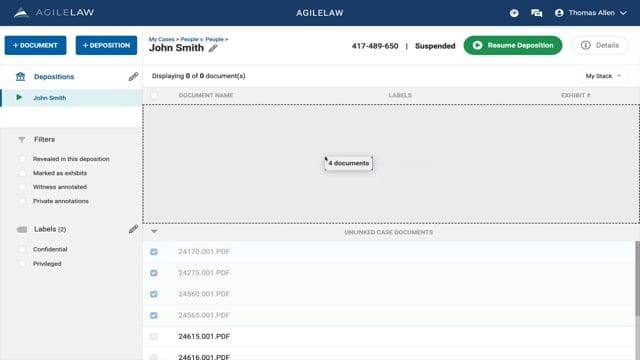
Organize every case exhibit using simple a drag-and-drop web interface
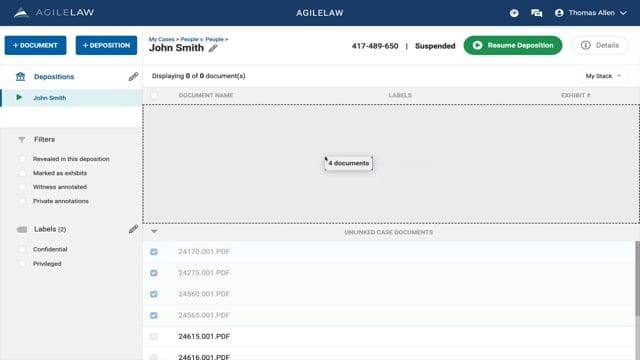
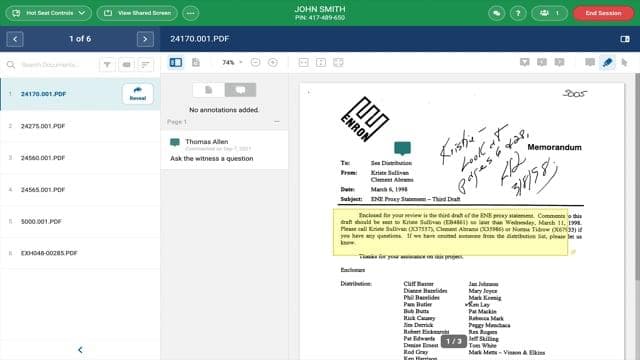
Take remote depositions like a pro without the limitations of simple screen sharing
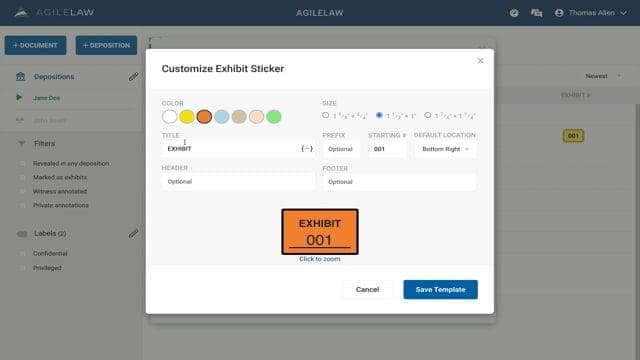
Introduce and mark exhibits using our web, iPad, Android, and Surface apps
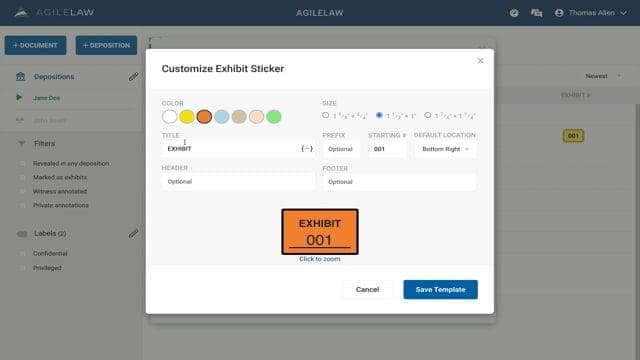
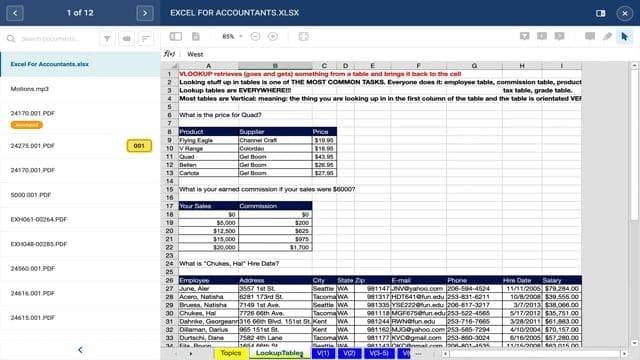
Introduce non-standard exhibits like Excel spreadsheets, Office documents, and Video or Audio files
During the deposition, I don't have to waste valuable time handing out multiple copies of an exhibit, waiting for the court reporter to add an exhibit stamp, and then getting everyone to look at the page I have questions about.
With AgileLaw I'm able to do all that with literally only 3 mouse clicks.
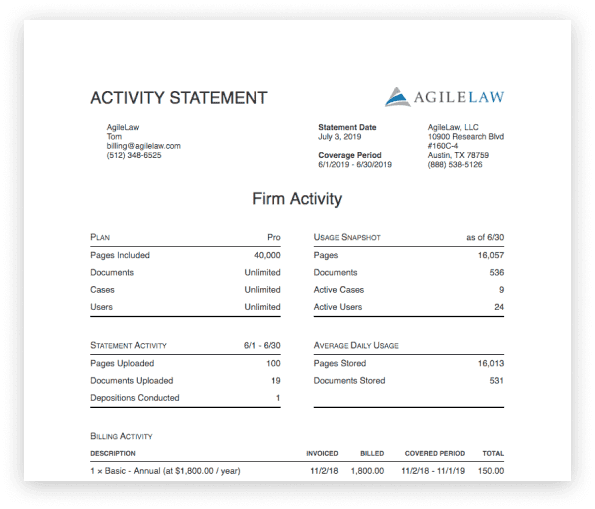
Recover 100% of your expenses using monthly cost-allocation statements
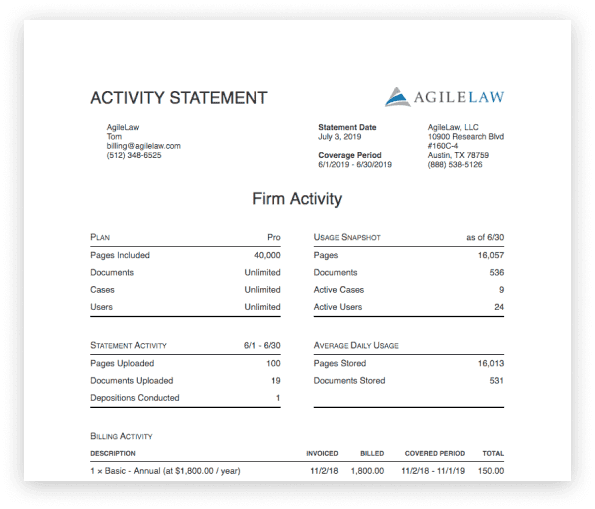
Founding Team

Cyclone Covey
Litigation Attorney
@ Knuepper & Covey
General Counsel at AgileLaw, Valens Global, Tristar Recycling, & Clearwave Corp

Thomas Allen
Former Consulting Manager
@ Deloitte Consulting
20 years of software development experience
Founder of AgileLaw
FAQ
What distinguishes this from other solutions?
First, we've developed our app to work on almost every platform, so you don't need to have (or buy) a specific type of device to use our service.
Second, because of how we're storing and rendering documents, you can upload files up to 1 gigabyte and view them just as fast as a single page email.
Finally, you can use any court reporter you want with our solution, so you're not locked in to only a handful of court reporting firms.
What results will I actually get from this?
You'll be able to upload all of your case exhibits and access them immediately, from anywhere in the world. That means you can have peace of mind that exhibits won't get lost in transit and that you don't have to bring boxes and boxes of exhibits "just in case".
What browsers and tablets do you support?
98% of all browsers and tablets in use today -- Safari, Chrome, FireFox, and Edge browsers. iPads, Android tablets, Surface tablets, and Kindle Fire tablets – eliminating one more potential objection from the opposing counsel.
What file types do you support?
We support a variety of file types, including PDF, TIFF, Image formats, MS Office, and Multimedia (Video/Audio). We also have a built-in spreadsheet viewer for natively viewing Excel files without needing Microsoft Excel installed
How secure is my data?
More secure than your printed exhibits! (No, really...) Every document you upload is encrypted on our servers, and that means that even our own employees can't see your exhibits. Only you can see them, and when you introduce them in a proceeding, only the participants in that specific session can view them.
How much does it cost?
It all depends on how much you're using the platform. Our subscription plans start as low as $200 / month but we can give you a better estimate when we understand your firm's case volume.
What exactly am I signing up for? What are the features and benefits?
You're signing up for a platform where you can store, organize, and retrieve every exhibit at any time, from anywhere in the world. And then share them with an unlimited number of people during your proceedings.
Are there any long term contracts?
For our Standard plan, you can sign up to pay monthly and if you're not satisfied, simply cancel and you won't be billed again.
For our per-user based annual licensing (Premium plans), we provide a 30-day money back guarantee.
What does it integrate with?
We integrate with a few systems you may be familiar with: Relativity, Clio, Box, and DropBox. We're continuing to add more so check with us if you have a specific one in mind.
How do I know your solution will work for me? Who hasn't it worked for?
It works for all size firms – from solo attorneys to AmLaw 200 firms. And we've got the track record to prove it. See above for a small sample of our existing customers and testimonials from attorneys that absolutely love and rave about our solution.


